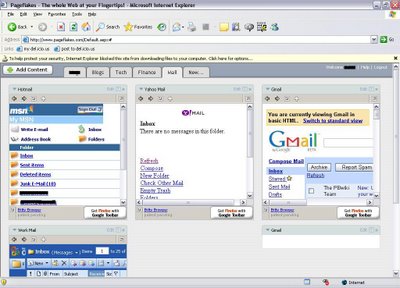- Work Outlook: I use this account for work-related emails (duh). I never use this account for personal use (and I suggest you do the same with yours...big brother is always watching)
- Hotmail: I use this account for registration on low-risk sites (by low-risk, I'm referring to the risk of getting any spam.....phone company, mobile carrier, etc, etc...basically, for any company that I might actually want an occasional spam from)
- Yahoo: I use this account for high-risk registration (beta sites, coupons, etc, etc...anything that I know I'll get spammed on)
- Gmail: Personal emails between known recipients.
It's taken a while for me to devise a way to access all of these accounts from one page, but here goes:
Pageflakes + BittyBrowser = one stop shopping for all my email accounts!! I used the following URLS for each of the accounts:
Hotmail: http://mobile.msn.com/hm/folder.aspx
Gmail: http://m.gmail.com For some reason, this URL does not work with IE, but DOES play nicely with Firefox (which I use on my personal machine). Because I use IE on my work laptop, I've also included the Gmail Flake that's available with PageFlakes. The screen shot above uses the plain HTML version of Gmail (login to Gmail, switch it over to the basic HTML view, and use that URL), which I don't use anymore.
Yahoo: http://wap.oa.yahoo.com/?dp=mail
Outlook: Open your outlook in a browser. Then determine the URL for the mail frame (easily done with Forefox). Obviously, this URL will be different for every corporation.
Have fun!